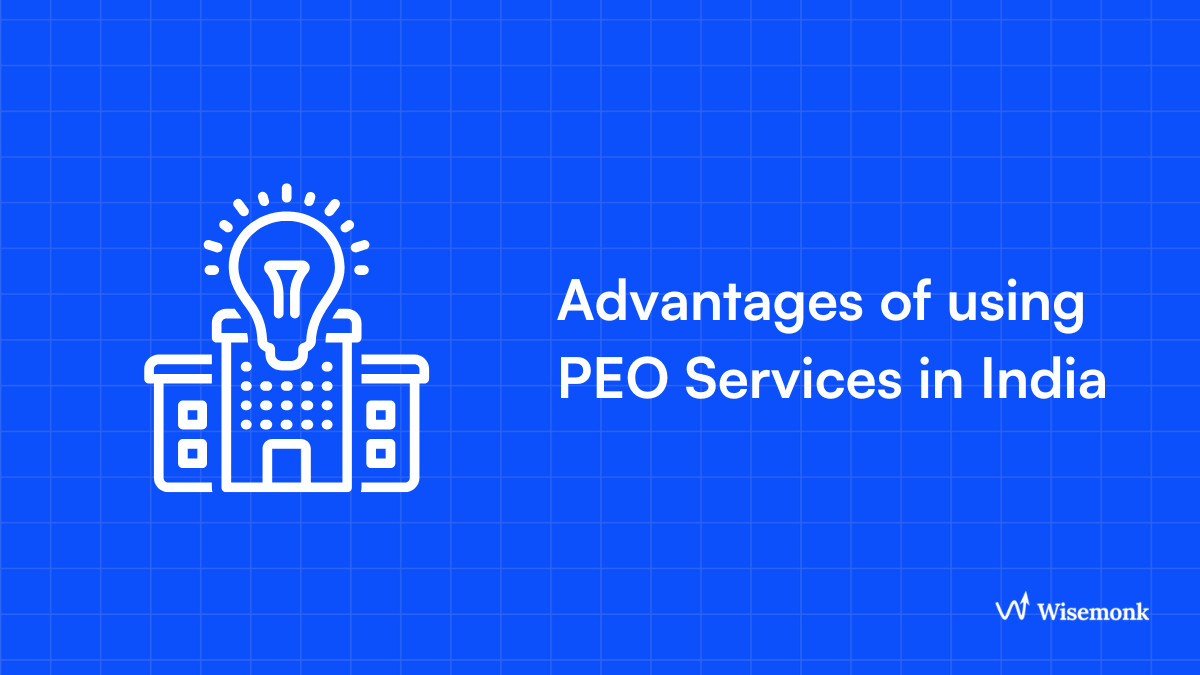- Payroll automation uses software to handle wage calculations, tax deductions, payments, and reporting with minimal manual work, improving accuracy and efficiency.
- Businesses can save up to 80% of the time spent on payroll by streamlining processes like data entry, calculations, and tax filings.
- Core benefits include error reduction, cost savings, compliance support, employee satisfaction, and easy scalability for growing companies.
- Challenges include integration with existing systems, upfront costs, data security concerns, and staff adaptation, all of which can be managed with proper planning.
- Best practices for implementation include selecting the right software, ensuring data accuracy, training staff, and regularly optimizing the system for long-term success.
Manual payroll processing is a thing of the past. Discover how automation is revolutionizing payroll management.
If you're still running payroll manually, you're investing far too much time into a task that’s both routine and error-prone. Between tracking hours, calculating deductions, complying with changing tax laws, and ensuring employees are paid on time, payroll can easily become a logistical nightmare. But it doesn’t have to be.
Payroll automation transforms payroll from a complex, time-consuming task into a streamlined, strategic function. It’s not just about convenience—it’s about improving accuracy, ensuring compliance, and freeing your team to focus on higher-value work.
To understand how, let’s start with the basics of what payroll automation really is.
What is Payroll Automation?
Payroll automation refers to the use of software and digital tools to manage payroll tasks with minimal manual input. This includes everything from calculating wages and withholding taxes to filing reports and processing payments. It eliminates repetitive data entry and manual calculations by syncing payroll data with your HR, time-tracking, and accounting systems.
Core Components of Payroll Automation
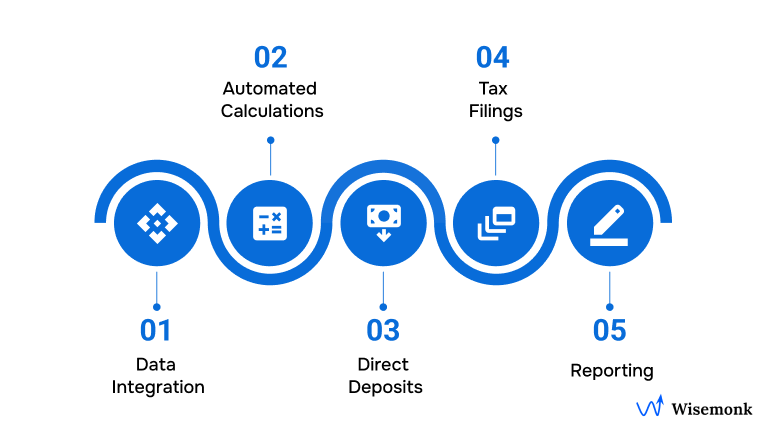
- Data Integration
Automated payroll systems link directly to your HR, time-tracking, benefits, and attendance systems. This ensures that employee hours, time off, and benefits deductions are automatically added to payroll, saving time and reducing errors. - Automated Calculations
The system uses the integrated data to automatically calculate gross pay, taxes, benefits, and other deductions in real-time. This ensures payroll is accurate and reduces the risk of mistakes, helping your business stay compliant. - Direct Deposits
Automated payroll makes payments easier by directly depositing salaries into employees’ bank accounts, eliminating the need for physical checks. This speeds up payments and removes the hassle of printing and mailing checks. - Tax Filings
The system automatically calculates, files, and pays your federal, state, and local payroll taxes. It also generates year-end forms like W-2s and 1099s, ensuring that you meet tax deadlines without extra work or stress. - Reporting
With automation, generating reports for audits, financial planning, or compliance is quick and easy. These reports provide clear visibility into payroll data, helping you stay on top of business finances with minimal effort.
Payroll automation is more than just a set of features—it’s a foundation for building a more efficient and accurate payroll process.
And when implemented effectively, it significantly reduces the time required to run payroll.
How Payroll Automation Saves Time
Time savings is often the most immediate and visible benefit of payroll automation. With traditional payroll, processing each pay period can take hours—or even days—depending on the size of your team. Automation shortens that window significantly.
Where Time Savings Come From
- Streamlined Processes
Automating payroll eliminates manual data entry and the need to verify information across multiple systems. Integrated data flows ensure that payroll teams spend less time collecting, formatting, and cross-checking data. - Faster Payroll Cycles
Automated systems run payroll in real time, cutting down the need for last-minute reconciliations. Many platforms allow payroll to be processed in under an hour, regardless of your team size. - Real-Time Updates
Any changes—such as tax rate adjustments, employee classification updates, or new deductions—are automatically applied, so there’s no need to manually update each paycheck. Automation ensures everything stays current without extra effort. - Reduced Administrative Burden
By taking over repetitive tasks, payroll automation allows HR and finance teams to focus on more strategic activities like employee engagement, onboarding, and compliance planning. - Scalable Efficiency
As your business grows, payroll automation scales effortlessly. It can handle an increasing number of employees, pay cycles, and complexity without adding extra time or resources. - Error-Free Processing
With reduced manual input, automation minimizes errors. Payroll is processed accurately and promptly, saving time spent correcting mistakes and managing discrepancies.
Time saved is about freeing up bandwidth for more impactful work. And these efficiencies are just the beginning of what automation brings to the table.
Key Benefits of Payroll Automation
Payroll automation doesn’t just save time—it improves virtually every dimension of payroll management. From reducing risk to boosting employee satisfaction, the benefits touch every stakeholder in your organization.
Major Advantages
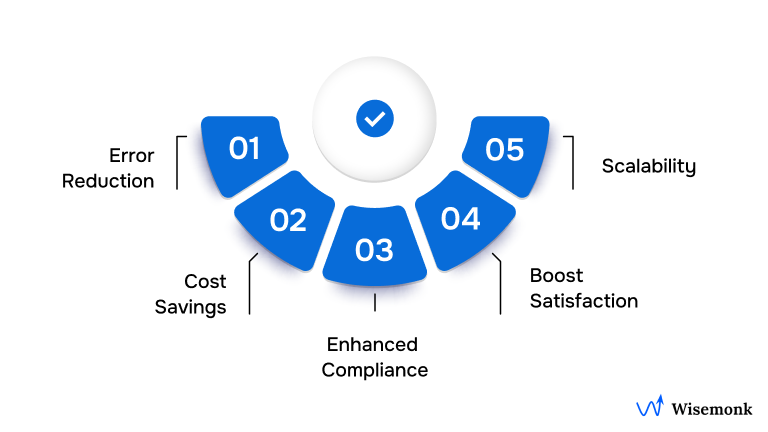
- Faster Payroll Processing
Payroll automation speeds up the entire process, allowing HR to complete tasks quickly and ensure employees are paid on time. - Reduced Errors
Automation eliminates mistakes that often happen with manual data entry, ensuring accurate pay and tax deductions for employees. - Scalable for Growth
As your business grows, automation can easily handle more employees and pay cycles without needing extra resources or staff. - Guaranteed Compliance
Payroll automation keeps up with changing tax laws and regulations, ensuring your business stays compliant and avoids fines. - Better Data Security
Sensitive payroll data is stored securely with encryption and access controls, reducing the risk of unauthorized access. - Cost Savings
Automating payroll saves time and reduces errors, which helps lower labor costs and the need for payroll staff. - Improved Employee Satisfaction
Accurate and timely payments improve employee trust and satisfaction, leading to better morale. - Easier Reporting
Payroll automation makes it simple to generate reports for audits, compliance, and financial planning, all with just a few clicks. - Simplified HR Tasks
Automation can manage employee benefits, leave, and time tracking, giving HR teams more time for strategic work. - Future-Ready
As your business grows and technology evolves, payroll automation helps you stay agile and adapt to new challenges. These benefits compound over time, delivering not just smoother payroll but a stronger and more agile business operation overall.
Let's look at the steps on how you can automate payroll.
How to Automate Payroll in Simple Steps
Automating payroll doesn’t have to be overwhelming. Follow these simple steps to ensure a smooth transition to automated payroll management.
- Evaluate Your Payroll Needs
Start by assessing your business’s payroll requirements. Understand what tasks take the most time and where errors are common. This could include things like tax filing, time-off tracking, or employee data management. By identifying these pain points, you can choose the right software to address them. - Choose the Right Payroll Software
Select a payroll system that fits your company’s size and specific needs. Look for software that integrates well with your existing HR systems, supports tax filings, and handles employee pay seamlessly. Make sure the software is scalable for future growth and fits within your budget. - Input Accurate Payroll Data
To get started, enter all your employee information accurately into the new system. This includes personal details, pay rates, tax information, and bank account details for direct deposit. Ensure the data is reviewed and consistent to avoid errors later on. - Prepare Documents and Processes
Before you launch, ensure that all necessary documents, like tax forms (W-4, EIN), are ready. Notify employees about the switch to the new payroll system and provide guidance on any required actions, such as updating personal information. - Train Your Team
Training is key to ensuring everyone is on the same page. Train HR, payroll staff, and employees on how to use the new system. Most software vendors offer training resources, or you can create an internal plan to help everyone transition smoothly. - Test and Monitor the System
Run a test payroll to ensure everything processes correctly before going live. Compare it with the previous manual payroll to spot any issues. Once the system is live, continuously monitor the results and look for areas to optimize, such as tax calculations or payment accuracy.
While automating your payroll, you may want to be aware of some challenges you might face.
Challenges in Payroll Automation
While the upside of payroll automation is clear, it’s important to understand the potential roadblocks. Recognizing these challenges upfront can help you navigate them effectively during implementation.
Common Hurdles
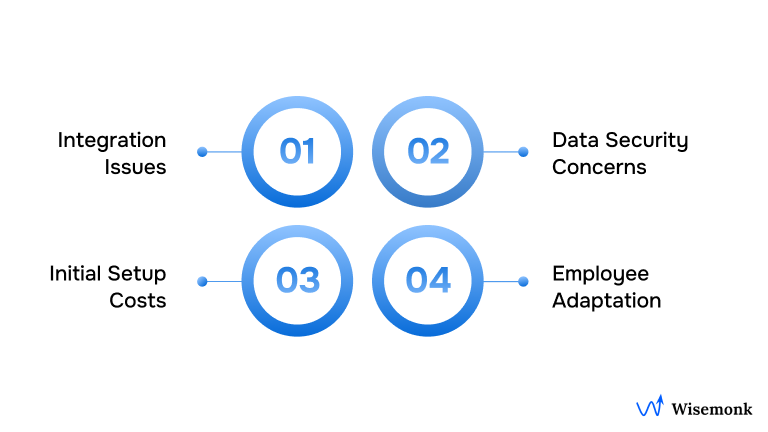
- Integration Issues
If your current systems—like accounting or HR software—aren’t compatible with your chosen payroll platform, data silos and inefficiencies can persist. Proper API support and vendor support are essential here. - Initial Setup Costs
Automation typically requires an upfront investment in software licensing, configuration, and possibly professional implementation services. However, the ROI often becomes clear within months. - Data Security Concerns
Payroll involves sensitive employee data, from Social Security numbers to banking information. Choose a platform with strong encryption, user access controls, and compliance with U.S. standards like SOC 2 and GDPR. - Employee Adaptation
Training your HR, finance, and management teams to use the new system effectively is key. Resistance to change is common, so a well-planned onboarding process is critical.
Understanding and preparing for these challenges helps ensure your payroll automation project delivers the results you expect.
Key Factors to Consider When Choosing Payroll Automation Software
When selecting payroll automation software, it’s essential to evaluate several key factors to ensure it aligns with your business needs and supports efficient, error-free payroll management. Here’s what to look for:
- Seamless Integration
Ensure the software integrates smoothly with your existing HR, time-tracking, and accounting systems. This will reduce manual entry and eliminate data silos. - User-Friendly Interface
A simple, intuitive interface ensures ease of use for HR teams and employees, minimizing the learning curve and maximizing adoption. - Scalability
Choose a system that can scale with your business. As your team grows, your payroll system should be able to handle increased complexity without a hitch. - Compliance Support
Opt for a solution that is regularly updated to comply with local, state, and federal tax laws. This feature helps prevent costly penalties due to non-compliance. - Data Security
Look for software with robust data security measures such as encryption, role-based access, and compliance with data protection standards (e.g., SOC 2, GDPR). - Automation Features
Ensure the system can handle core payroll functions, including calculations for gross pay, taxes, benefits deductions, and year-end reporting like W-2s and 1099s. - Customer Support
Reliable customer support is essential. Make sure the software offers 24/7 assistance, especially if your payroll processes run across different time zones. - Cost-Effectiveness
While the upfront cost is important, consider the overall value. A more expensive solution may save you time and money in the long run by reducing errors and the need for manual interventions. - Employee Self-Service
A system that offers self-service options for employees—such as accessing pay stubs, tax forms, and benefit information—can save HR teams valuable time and improve employee satisfaction. - Reporting and Analytics
Look for robust reporting features that allow you to generate accurate payroll reports and analyze labor costs and trends, aiding in financial planning and audits.
Below are the best ways you can incorporate payroll automation.
Best Practices for Implementing Payroll Automation
To get the most out of payroll automation, it’s not just about choosing the right tool—it’s about adopting the right strategy. Implementation can make or break the effectiveness of your system.
Implementation Tips
- Choose the Right Software
Look for a platform that integrates seamlessly with your existing tools and supports your workforce size and pay structure. Consider platforms with proven compliance features and U.S.-based customer support. - Ensure Data Accuracy
Before going live, audit your existing data. Inaccurate employee profiles or outdated tax details can lead to problems, even in the most sophisticated systems. - Provide Training
Equip your HR and payroll teams with the knowledge to fully utilize the system. Hands-on training, helpdesk access, and user documentation all make a big difference. - Monitor and Optimize
Once live, regularly review payroll reports, error logs, and processing times. Use these insights to continuously refine your processes.
Getting payroll automation right from the start sets the stage for long-term efficiency and a smoother experience for your entire team.
Conclusion
Payroll automation isn’t just about cutting costs or saving time; it’s about creating a more reliable, compliant, and scalable payroll process that supports your business now and into the future. From reducing errors and boosting employee confidence to navigating complex tax requirements, automation puts you firmly in control.
Ready to streamline your payroll and focus on what matters most? Explore Wisemonk’s Employer of Record services to simplify payroll, maintain compliance, and support your growing team, without the manual headaches. Reach out today!
Frequently asked questions
What size of business benefits the most from payroll automation?
Payroll automation benefits companies of all sizes, but mid-sized to large businesses with growing teams see the most dramatic time and cost savings due to the complexity of managing multiple employees, locations, and compliance requirements.
How long does it take to implement a payroll automation system?
Implementation time can range from a few days to a few weeks, depending on the size of your team, the complexity of your payroll, and the systems you're integrating. Proper planning and vendor support can significantly speed up the process.
Is payroll automation secure for handling sensitive employee data?
Yes, leading payroll software solutions use advanced encryption, secure data storage, role-based access, and comply with U.S. standards like SOC 2. Always choose a reputable vendor with a proven track record in data security.
Will automation completely eliminate the need for HR or payroll staff?
No, automation reduces manual tasks but HR and payroll teams are still essential for overseeing compliance, handling exceptions, interpreting labor laws, and managing employee communications.
What’s the ROI of switching to payroll automation?
ROI typically includes reduced labor costs, fewer errors and penalties, faster payroll cycles, and higher employee satisfaction. Many companies recover their initial investment within 6–12 months through time savings alone.
What is the difference between EOR and a local entity?
An EOR lets you hire abroad without creating a company, handling payroll, compliance, and contracts. A local entity requires full company registration, higher costs, and direct legal responsibility.
What is Employer of Record (EOR) services?
EOR services mean a third-party company becomes the legal employer, managing payroll, taxes, benefits, and compliance while you oversee daily work and performance.
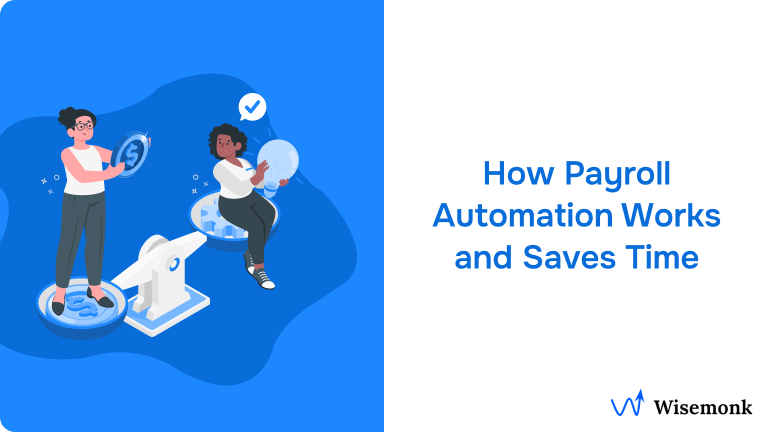

.png)